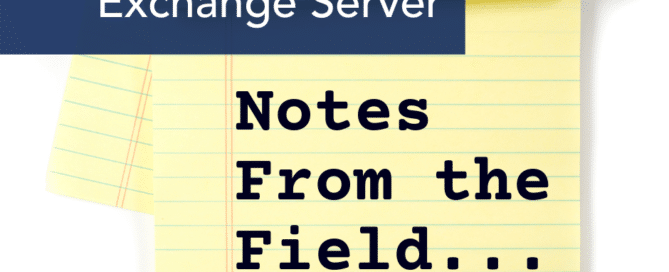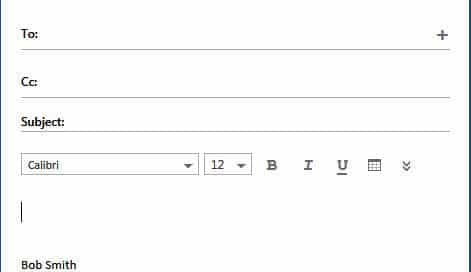Customer Stories – A Missouri Police Department
When Messageware was approached by a Missouri police department to assist with administrative streamlining, Messageware had the ideal solution. Issues at Hand The department’s administrative staff had been complaining of no MailTo ability for attachments since moving to Office 365. Staff had to re-login to the Outlook web session before they could navigate to attach [...]