The Changes at a Quick Glance
Connection Monitoring
Administrators are now able to see who is connecting to the company’s Exchange servers using ActiveSync, when and where the connections are coming from, and which devices are being used.
Extended Monitoring and Analysis
With OWA Guard monitoring, analysis and protection have been extended to ActiveSync connections, companies now have visibility into who is using ActiveSync to connect to Exchange, from which locations, and during what time periods.
Customizable Reports
OWA Guard has an array of reports that can be customized to show connections to Outlook Web App, or to specify ActiveSync connections only.
Enhanced Security
Connections through ActiveSync can be protected through the application of Geo Blocking, Tarpitting and System Alerts.
Avert ‘Denial of Service’ (DOS) attacks
OWA Guard reports can help isolate the offenders early and avert a potential ‘denial of service’ (DOS) attack.
Monitoring connections
Administrators are now able to see who is connecting to the company’s Exchange servers using ActiveSync, when and where the connections are coming from, and which devices are being used. There is important information that is being collected allowing Administrators to answer questions such as: “How many users are connecting via ActiveSync and from where?”; “How many of each type if device (iOS, Android, etc.) are being used?”; “How often are they connecting?”.
So many different devices and mail applications rely on ActiveSync to connect to OWA, and many organizations are in the dark about which devices being used and who are the users.
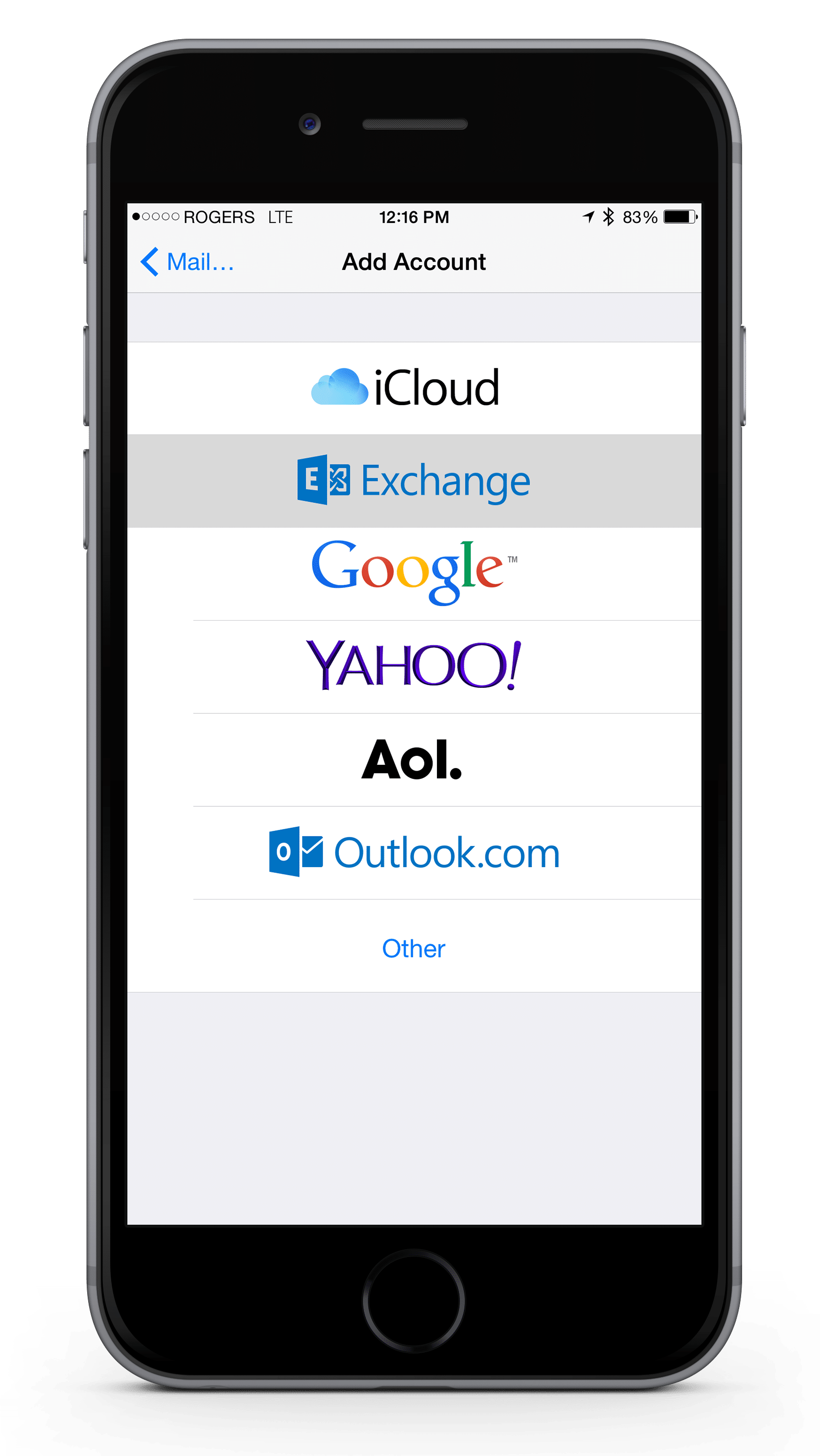
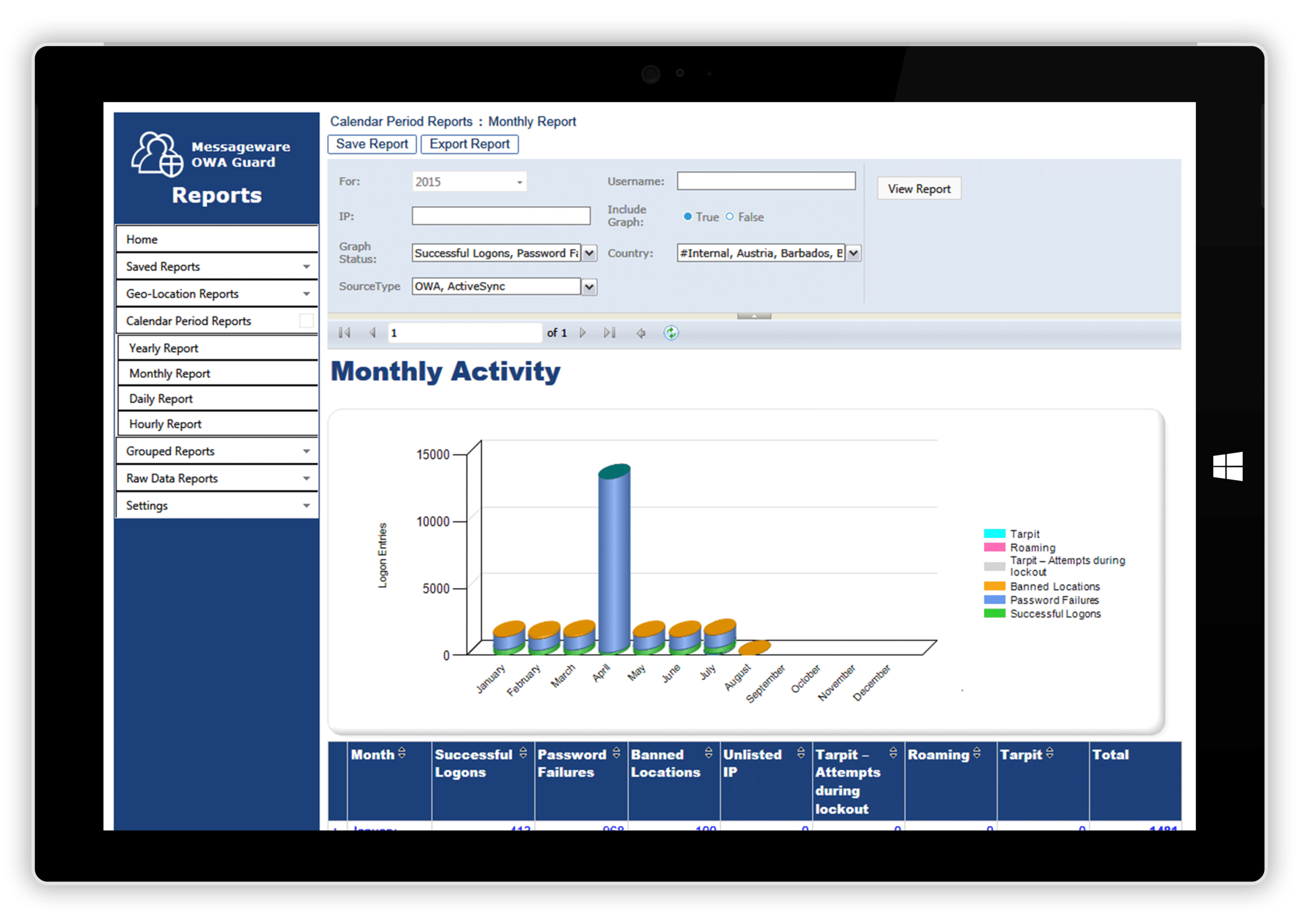
Customized reports
OWA Guard has an array of reports that can be customized to show connections to Outlook Web App, or to specify ActiveSync connections only. Monitoring ActiveSync connections allow administrators to analyze usage and determine where security policies and actions need to be developed.
Enhanced security
And just like connections through OWA that are protected by OWA Guard, connections through ActiveSync can be protected through the application of Geo Blocking, Tarpitting and System Alerts.
The Geo Location filter allows for rules to be set to block connections coming from different locations based on trust levels.
Tarpit provides additional security against brute force attacks and password guessers by denying access to a user that has exceeded a set number of failed logon attempts.
Alerts can be configured to send notification emails when pre-determined logon conditions such as the total number of attempts made by user within a specified time range have been met.
With OWA Guard monitoring, analysis and protection extended to ActiveSync connections, organizations will have visibility into who is using ActiveSync to connect to Exchange, from which locations, and during what time periods. Potential threats and attacks can be dealt with and unauthorized activity can be identified.

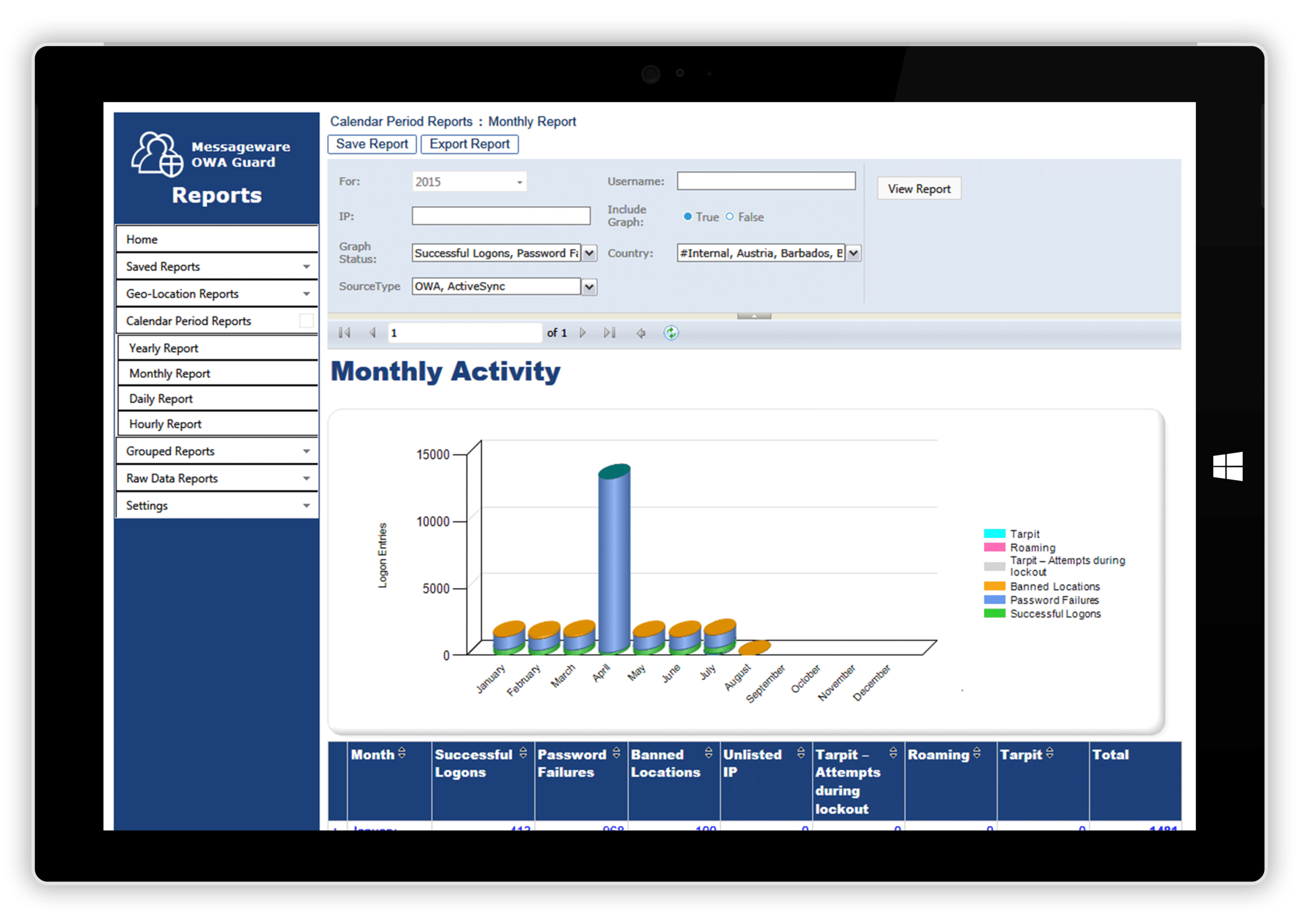
Averting DOS attacks
And because mobile devices applications have been found to misbehave by sending too many requests to the Exchange server which results in a situation where server runs out of resources, OWA Guard reports can help isolate the offenders early and avert an potential ‘denial of service’ (DOS) attack. The worst outcome of such a situation is that the server also becomes unavailable to other OWA and Outlook users who may not be using EAS protocol to connect.
OWA Guard with ActiveSync is a critical component for monitoring, analyzing, protecting and reporting on OWA and ActiveSync usage.
