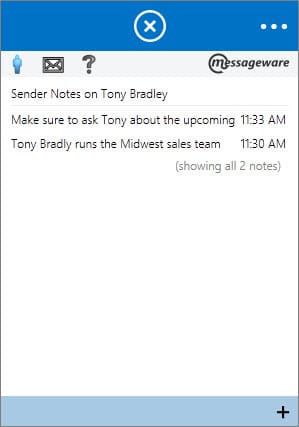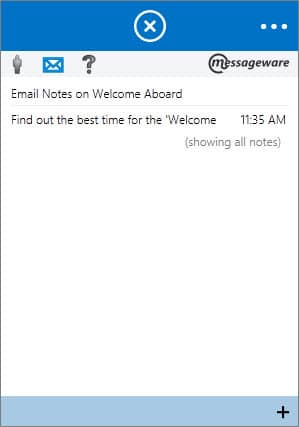Messageware TakeNote offers an easy to use note-taking app for use from within Microsoft Outlook and Outlook Web App. For all the times where you would otherwise reach for a notepad and paper, or leave an idea on a sticky note attached to your desk, TakeNote is a great alternative.
The notes you log with TakeNote follow you around wherever you access your email from, be Outlook, OWA, or Office 365, and you don’t have to worry about losing them like you would a piece of paper. All of your notes are confidentially stored within your mailbox and not on our servers, meaning they are not visible to anyone other than yourself.
Highlights
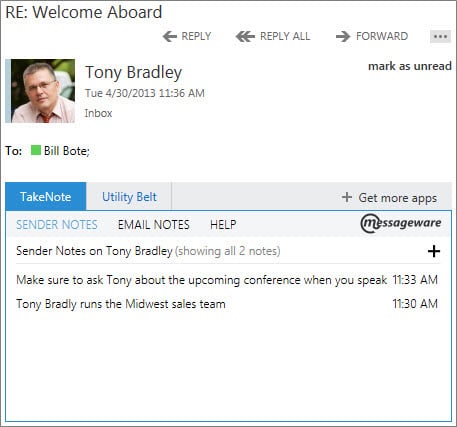
Sender Notes
Sender notes allow you to keep track of any and all notes you may have that are relevant to a specific email contact. Anything you want to make note of about a particular contact can be added to the TakeNote app and will be available for reference any time this contact emails you in the future, as well as from existing emails from that contact in your inbox.
- Sender notes are always available in any email or email conversation with the sender.
- Notes are organized by date and available for reference.
- You can easily create new notes, edit existing notes, or delete notes that are no longer needed.
- No longer do you have to refer back to your CRM system to look up details about a contact.
- Great for setting reminders for your next email conversation with a particular contact.
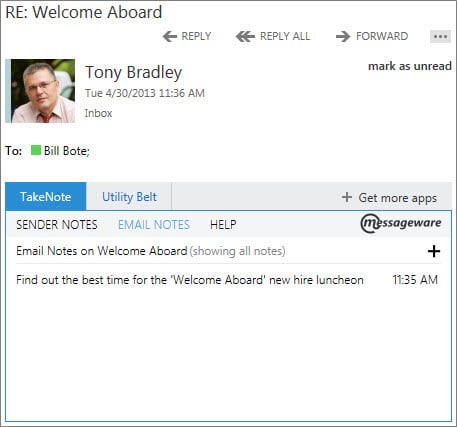
Email Notes
Email notes allow you to keep track any and all notes you may have that are specific to an email or email conversation. The email notes will remain available from any email within the conversation at any time. All notes entered in TakeNote are confidentially stored within your mailbox, meaning that only you can see the notes you are keeping track of and not anyone else included in the email string.
- Email notes are always available from any email within the email conversation.
- Notes are organized by date and available for reference.
- Great for gaining insight into an email conversation before following up with a customer, even if you last spoke with them weeks ago.
- Great for keeping track of important information relating to a project you are working on with your team of colleagues.