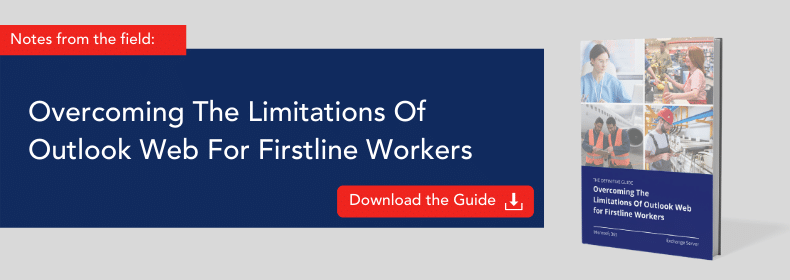Microsoft 365 | Exchange Server: Notes From the Field
In this edition of notes from the field, we share how a Utility Provider running a Microsoft 365 pilot overcame complaints from field workers about the time required to complete and submit vital health and safety information with fillable Adobe Forms.
The challenge came with the loss of desktop-like Outlook functionality versus what is possible with Microsoft 365 OWA…
Field workers are required to complete health and safety information in an Adobe form, a relatively simple procedure on Microsoft Outlook. However, with Microsoft 365, the field workers must first complete the Adobe form, then save the form as a document on their device, then login to Outlook Web, create an email, manually enter the recipient’s email address, manually attach the saved Adobe form, and finally, hit send—a time-consuming and frustrating process for users to complete again and again.
After assessing the situation, together we implemented Messageware ActiveSend which enables Send-To from within 3rd party applications – like Adobe Acrobat. With ActiveSend installed, the field workers were able to complete the Adobe form and simply click send from within the application … just like they did with full Outlook. They no longer needed to worry about saving the form as a document or running through the lengthy process to complete their work with Outlook Web.
With Messageware ActiveSend, they leveraged all the benefits of Microsoft 365 OWA, without any of the transitional headaches.
If you would like to discuss your needs, have a quick demo, or learn more about this case, please feel free to check my calendar for a time that works for you.