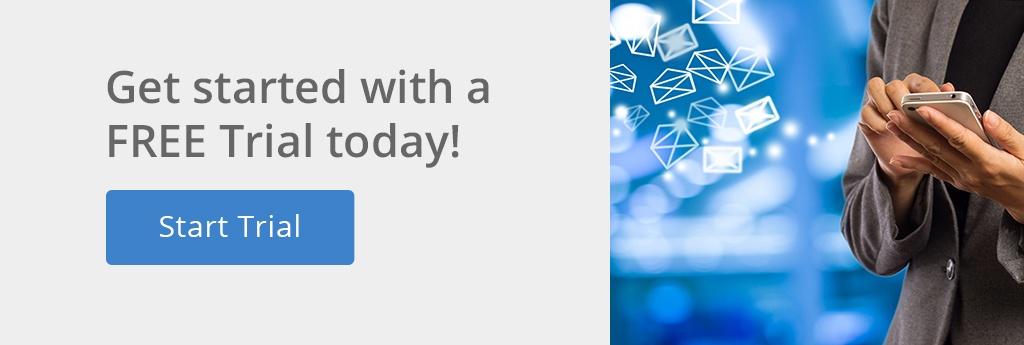We’re living in a world of anywhere access where distinction between work and home life has blurred. Employees are requesting, no, demanding access corporate applications, data and resources from virtually anywhere and on almost any device. And your IT team is under immense pressure to provide end users with remote secure access to corporate resources–but at what cost?
Reconstructing your IT infrastructure to support an integrated, secure mobile ecosystem will be a multi-year project requiring a massive investment. You’ll need to assess all the risks associated with launching an enterprise-level mobile ecosystem. Tackling challenges like how to separate work and personal data on the same device, how to protect your organization from intrusion across multiple device types and infrastructures (on-premise, cloud, and hybrid to mention a few). And while you tackle these critical questions, business is increasing the pressure to deploy solutions.
What if you stepped back for a moment and considered this: What do the majority of end users really need to access from their mobile devices?
Working with companies of all sizes for over two decades, we’ve found the majority of employees are concerned with access to corporate email and associated attachments. Typically they are not interested in downloading and editing a spreadsheet or word document on their mobile device. What they want is the ability to access and email and view attachments outside the office.
Giving users remote access to a host of applications they are unlikely to use only increases the number of data points IT needs to protect from intrusion. And let’s face it, users are a big part of the security intrusion problem. Without having malicious intent, they expose corporate information when accessing public Wi-Fi networks; they don’t fully understand the risks associated with browser technology, and they are likely to be less security conscious.
Tools like Microsoft Intune and Good Technology (now Blackberry) are excellent solutions to securing devices and applications across multiple data points, but they come with a high cost of ownership and are part of a longer-term project. For organizations only wanting to provide employees with secure access to email and attachment viewing, these solutions can be overkill. Messageware offers IT teams a simple, lightweight solution for protecting Exchange Outlook Web email and attachments.
Our AttachView software resides on your Exchange Server meaning there is no additional infrastructure hardware needed, and there is also no increase in the footprint on the end user device – making deployment straightforward and keeping costs in check.
Information viewed by the end user never leaves your Exchange Server and therefore does not need to be removed from their device should it be compromised. What’s more, AttachView supports viewing of over 400 attachment types without the need for native applications, radically reducing the need for apps on mobile devices.
And, because information never leaves your Exchange Server, employee-owned devices do not need to come under corporate control. This way employees feel more comfortable that their devices aren’t subject to a full wipe or factory reset in the event of a security breach. And who can blame them when often confronted with a message like this on their personal devices:
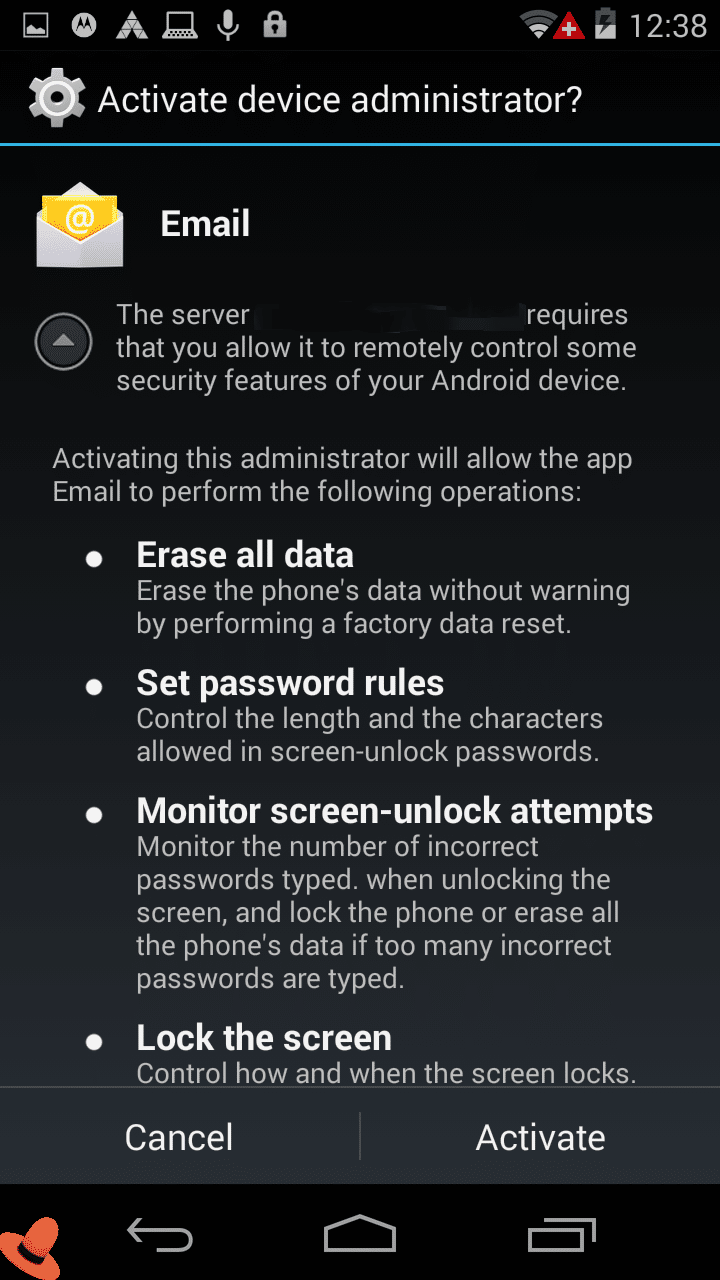 |
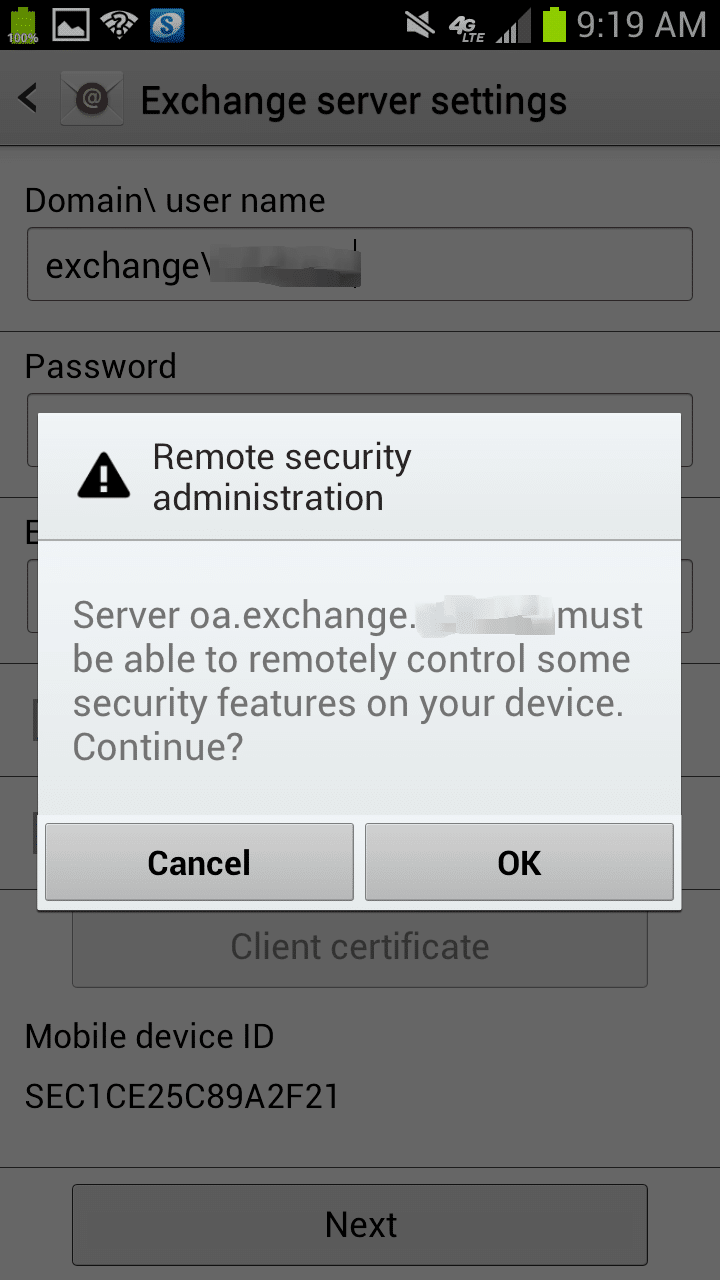 |
Messageware’s preventative approach gives end users have the ability to check email on the move while saving money and reducing complexity. IT managers can provide employees with access to essential email services while being confident of meeting compliance standards. And messaging administrators can secure Outlook Web without raising their support overhead.
To learn more about Messageware’s Exchange Server security products, click here to request a free trial.