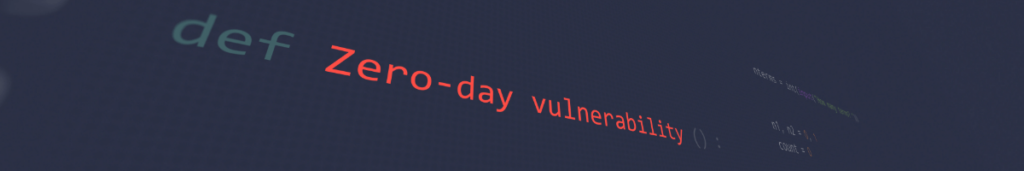
Zero-day attacks represent one of the most significant threats to Microsoft Exchange Servers. This post aims to provide Exchange administrators and security professionals with strategies to prepare for and defend against these unpredictable threats.
Microsoft Exchange Server, being a critical component in enterprise communication infrastructure, is a primary target for hackers. Through-out 2023 and into 2024, multiple vulnerabilities in Microsoft Exchange Server continue to pose severe risks to organizations.

Table of contents
Protecting Microsoft Exchange Servers from Zero-Day Vulnerabilities and Compromised Server Risks
Zero-day vulnerabilities are previously unknown software flaws. Since these are not known to the software vendor until they are exploited, there is no existing patch at the time of discovery. For Microsoft Exchange Servers running on IIS on Windows Server, these vulnerabilities enable attackers to leverage the flaws, execute arbitrary code, access sensitive information, and even establish remote server control.
A compromised server refers to a computer server whose security has been breached by unauthorized access or attack. This breach can occur through various methods, such as exploiting vulnerabilities in the server’s software, using stolen credentials to gain unauthorized access, or through other malicious activities like phishing, installing malware, or executing a ransomware attack.
Once a server is compromised, the attacker can potentially have access to all the resources and data on the server. They might use this access for various malicious purposes, including data theft, data manipulation, creating a foothold in the network to launch further attacks, hosting illegal content, or using the server’s resources for other nefarious activities like sending spam or participating in a botnet.
The consequences of a server being compromised can be severe, including loss of sensitive data, financial loss, legal repercussions, and damage to an organization’s reputation. To protect against such incidents, it is important for organizations to implement robust security measures, including regular software updates, strong authentication processes, network monitoring, and incident response plans.
What makes Zero-Day Vulnerabilities and Attacks so hard to detect?
As zero day vulnerabilities are not publicly known, and have no published patches, a server or system that is vulnerable can then be compromised. Once a server is breached, organizations must rely on their security infrastructure and SecOps teams to recognize system abnormalities. Compromises often go unnoticed for long periods of time.
Key reasons why zero-day vulnerabilities are difficult to detect:
- They are unknown vulnerabilities. Unlike publicly disclosed vulnerabilities, there are often no signatures or patterns to look for that would reveal their existence. They allow attacks to slip past traditional security tools.
- Attackers exploit them in secret. Cyber criminals keep knowledge of zero-days hidden so they can utilize them in attacks for as long as possible before the vulnerability gets patched.
- Limited attack surface. Zero-days arise from flaws deep in software code and design architectures. They are often only triggerable through very specific actions. Normal usage patterns may never expose the vulnerability.
- Delays in reporting and patching. Even after a zero-day gets detected, time lapses happen before the vendor issues a patch. The vulnerability remains open for exploitation during this window. Patch validation and roll-out may further delay updates being applied leaving servers vulnerable even longer.
- Difficult to distinguish from legitimate actions. The network activity and code execution initiated during a zero-day attack can resemble normal authorized behavior. This makes anomalies harder to recognize.
- Insufficient log data. Attackers aim to avoid detection by minimizing their footprint. Crucial forensics data that could reveal a zero-day may not get logged properly.
- Shortage of threat intelligence. There is a lack of effective mechanisms for sharing zero-day intelligence across security teams and vendors. This results in limited awareness.
- Resource intensive to uncover. Discovering zero-days requires highly skilled human analysts, time-intensive code auditing, expensive fuzzing, and penetration testing. Many organizations lack these capabilities.
Zero-day threats are unpredictable by nature and difficult to prevent completely. However, by layering the security measures outlined below, organizations can significantly reduce the attack surface on Exchange Server and minimize the impact of zero-day exploits. Proactively hunting for weaknesses, monitoring for suspicious activities, and having a tested response plan are key to staying resilient against these threats.
9 Strategies to Mitigate Zero-Day Vulnerability Risks on Microsoft Exchange Servers
Mitigating the risks associated with zero-day vulnerabilities, requires a multi-layered approach to security, which includes a combination of preventive, detective, and responsive measures.
- Patch Management
The first step is to ensure Windows Server, and all software running on it, get updates to the latest versions. While patches for zero-days are not immediately available, keeping Exchange Server up-to-date helps reduce the attack surface. Check for the latest Exchange Server patches here. - Robust Antivirus
Use advanced antivirus solutions that include heuristic and behavior-based detection mechanisms. Install reputable antivirus and endpoint security solutions on all Windows Servers. Configure them to scan regularly for malware and enable real-time monitoring capabilities. Endpoint tools rely on signature-based detection as well as heuristics and machine learning to identify and block never-before-seen threats. Keep these solutions updated with the latest threat intelligence. - Network Firewalls
Use next-generation firewalls to monitor and control network traffic. Configure rules to allow only authorized ports, protocols, and IP addresses. Segment your network into zones and use strict access controls between zones. For example, isolate Windows Servers from user endpoints. This helps prevent malware from spreading. - Intrusion Detection System (IDS)
An IDS is a monitoring system that detects suspicious activities and known threats on a network or system. Its primary function is to identify unusual patterns or behaviors that may indicate a network or system breach by an attacker. IDSs can be host-based or network-based. They use known signatures of malicious threats to identify attacks and can also detect anomalies in traffic or behavior that may indicate a security threat. Unlike firewalls, an IDS does not block traffic but instead alerts system administrators about possible intrusions. - Security Information and Event Management (SIEM)
Security Information and Event Management (SIEM) is a security solution that provides real-time analysis of security alerts and events generated by network hardware and applications. The key capabilities of a SIEM solution include:- Log collection and management – A SIEM collects and aggregates log data from various sources like network devices, servers, applications, databases, security tools, etc. This provides centralized visibility into security events.
- Real-time monitoring and correlation – The SIEM analyzes the log data in real-time to detect security incidents, anomalies, and threats. It can correlate events across various data sources to identify complex attack patterns.
- Alerting and notification – The SIEM generates alerts when it detects potential security issues based on rule-based analysis and thresholds. It can notify security analysts via emails, SMS or integrate with IT ticketing systems.
- Monitor for Anomalous Behavior
Implement solutions that provide visibility into Windows Server activity and can detect anomalous behavior indicative of zero-day attacks.
Examples include:- File Integrity / Virtual Directory (vDir) Integrity Monitoring software that detects when files on the server are unexpectedly changed, added, or removed.
- Privilege access management ( PAM ) tools
- Event Log Monitoring software that alerts on suspicious errors and process activities.
- Least Privilege Principle
The Least Privilege Principle in cybersecurity involves granting users and programs only the minimum levels of access—or permissions—necessary to perform their functions. For example, a junior data analyst in a company may be given access only to the specific databases and tools relevant to their work, but not to the entire financial system or administrative settings, minimizing the risk of accidental or deliberate misuse of sensitive information or critical system configurations. - Zero Trust Architecture
Zero Trust Architecture is a security model that operates on the principle “never trust, always verify,” meaning it requires strict identity verification for every person and device trying to access resources on a private network, regardless of whether they are within or outside the network perimeter; for example, an employee attempting to access a corporate application would need to undergo multiple layers of authentication and their device’s security posture would be assessed before granting access, ensuring secure and controlled access at all times. - Endpoint Detection and Response (EDR)
EDRs provide a more comprehensive security solution than antivirus software. They actively monitor and analyze endpoint behaviors to detect, investigate, and respond to advanced threats.
Some well-known solutions, SIEMs and EDRs to protect Exchange Server include:
Conclusion
Defending Microsoft Exchange Servers from zero-day vulnerabilities requires a multi-faceted approach. It involves staying informed about the latest threats, implementing robust security measures, having an effective incident response strategy, embracing advanced security technologies designed to thwart zero-day attacks, and fostering a culture of security awareness. By adopting these strategies, organizations can significantly enhance their defense against the ever-present and evolving threat of zero-day vulnerabilities in their Microsoft Exchange Server environments.
Remember, in the world of cybersecurity, prevention is always better than cure. A proactive stance in defending against zero-day attacks not only protects critical infrastructure but also upholds the trust and reliability that stakeholders place in an organization’s digital assets.
Additional Resources

